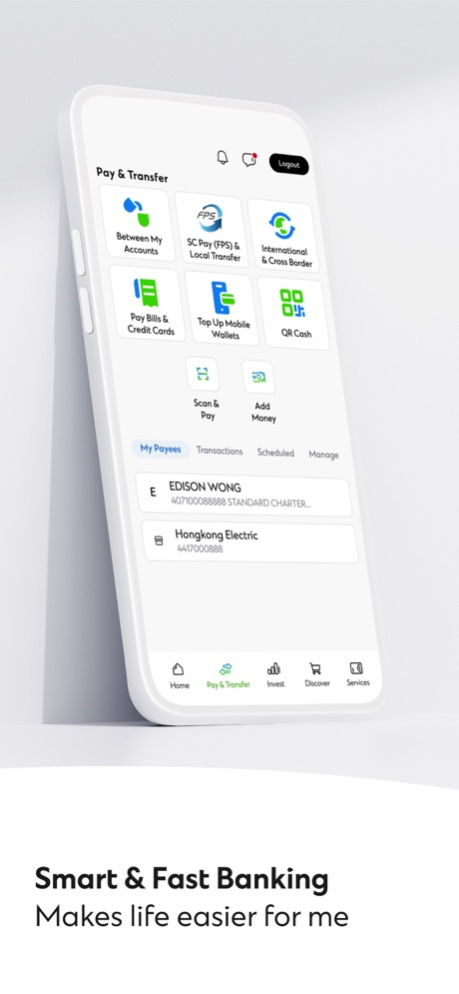SC Mobile Hong Kong 7.3.5
Continue to app
Free Version
Publisher Description
The new SC Mobile App offers an extensive range of functionalities to take care of your banking needs, allowing you to experience smarter, smoother, and safer mobile financial services anytime and anywhere.
• The new homepage allows you to view your accounts at one glance, keeping you up with the account status. With Shortcut keys, you can access the daily financial management functions more conveniently.
• You can open an Integrated Deposit Account with SC Mobile without visiting a branch. Verify your login and transact with the built-in mobile security key - SC Mobile Key, without the need to wait for One-Time Password (OTP) via SMS.
• Under Pay & Transfer, you could use SC Pay (FPS) for instant payments and real-time transfers with mobile number, email address or scan the QR code. Cardless cash withdrawal in a fast and convenient way with QR Cash and Top-up AlipayHK™ or Octopus Wallet instantly without any additional fees are provided.
• Investment tab brings you diversified wealth solutions from equities to insurance.
• Through Discover, you can browse and apply for our product plans instantly. Whether it is deposits, credit cards, loans, or wealth solutions, you can find the right solution.
• In Services and Settings, you can manage your personal information, communication preferences, and view eStatements and eAdvices to keep a clear overview of your accounts.
• Having any questions? You can go to the Contact and Support page for support on your banking needs through the 24/7 chatbot service provided by Stacy or personalized service from myRM and our live agents. E-Ticketing and e-Appointment are provided to make it more convenient for you to pay a visit to our branch.
SCB Head Office Address:
32/F, 4-4A Des Voeux Road Central, Hong Kong
Apr 22, 2024
Version 7.3.5
We're constantly improving the SC Mobile HK App, the update includes:
• Improved experience
About SC Mobile Hong Kong
SC Mobile Hong Kong is a free app for iOS published in the Accounting & Finance list of apps, part of Business.
The company that develops SC Mobile Hong Kong is Standard Chartered Bank. The latest version released by its developer is 7.3.5.
To install SC Mobile Hong Kong on your iOS device, just click the green Continue To App button above to start the installation process. The app is listed on our website since 2024-04-22 and was downloaded 0 times. We have already checked if the download link is safe, however for your own protection we recommend that you scan the downloaded app with your antivirus. Your antivirus may detect the SC Mobile Hong Kong as malware if the download link is broken.
How to install SC Mobile Hong Kong on your iOS device:
- Click on the Continue To App button on our website. This will redirect you to the App Store.
- Once the SC Mobile Hong Kong is shown in the iTunes listing of your iOS device, you can start its download and installation. Tap on the GET button to the right of the app to start downloading it.
- If you are not logged-in the iOS appstore app, you'll be prompted for your your Apple ID and/or password.
- After SC Mobile Hong Kong is downloaded, you'll see an INSTALL button to the right. Tap on it to start the actual installation of the iOS app.
- Once installation is finished you can tap on the OPEN button to start it. Its icon will also be added to your device home screen.